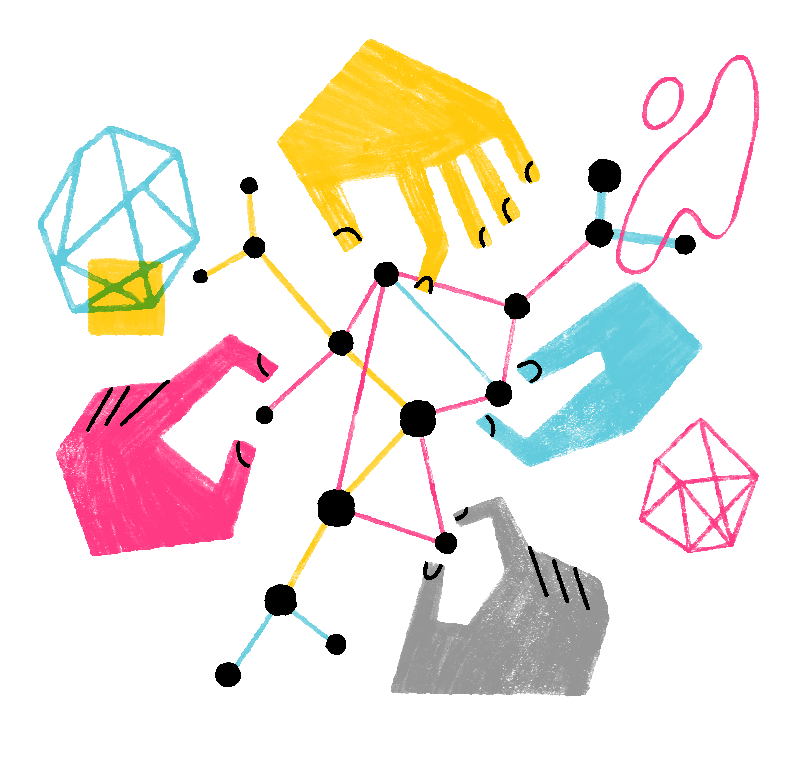The possibility of your Mozilla account getting hacked or compromised is high nowadays, considering the new ways of enacting cyberattacks. In this case, there is also a chance your credentials might end up on the Dark Web. To not only stop, but also prevent such events, Mozilla will send you an email notifying you that your current password has been reset. This article will explain to you how to get your account back and secure it with a new and stronger password.
Table of Contents
Review the email Mozilla sent to you
Mozilla will send you an email from [accounts@firefox.com accounts@firefox.com], asking you to reset your password, if it detects your credentials have been leaked on the Dark Web.
It will also automatically disconnect all devices on your account to prevent further damage. You are then required to reset your password to enable this prevention.
Reset the password for your Mozilla account
- You should receive an email from Mozilla, letting you know that your password has been reset. Please note that the email will contain no link or button to start the process.
- You'll have to navigate on your device of choice and sign in to your Mozilla account from there.
- Mozilla will notify you that your account has been locked for security reasons.
- Click on the Forgot password? button, and reset your password.

Why is it important to reset the password ASAP
As we mentioned earlier, Mozilla will only send you emails asking you to reset the password if your account has been flagged with suspicious activity.
While this can mean someone else has tried to access your account, it can also mean your credentials have been compromised and leaked to the Dark Web.
In such a situation, time is your best friend. Resetting the password as soon as possible will stop your account from being accessed by foreign parties and remediate the damage that has already been done.